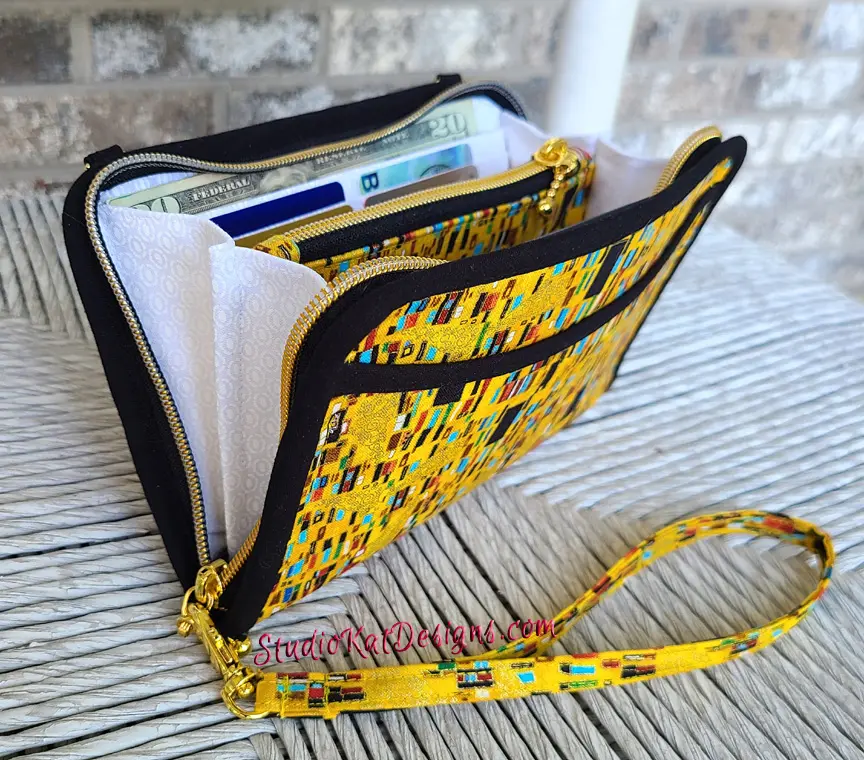So….
whether you work for yourself like me, or for a large conglomerate, I figure we could ALL use a few tricks to speed up and streamline some of the more tedious & boring aspects of our work, right? And today I’m sharing three ways that I have enjoyed using the most!
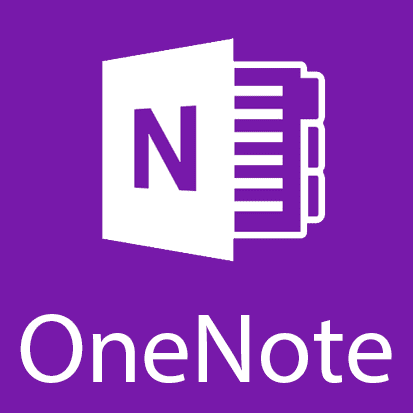
The “One Note” app is part of the Microsoft Office package of products which I got with my new computer a few years ago. I figured it was just another run-of-the-mill Notepad like product but its really more like having a digital file cabinet! My son-in-law is the one who sold me on it and its so easy to use. Check it out below!
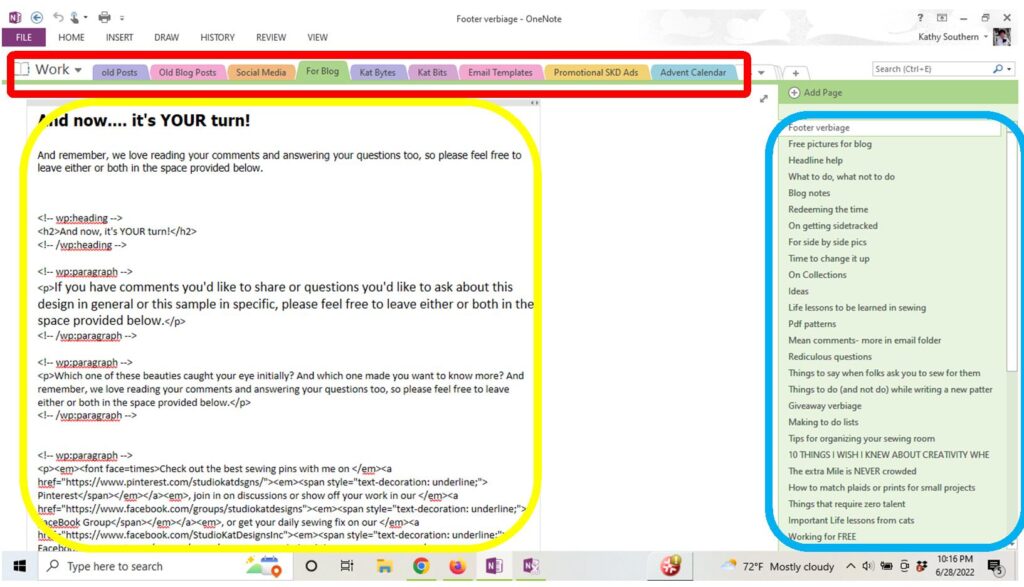
But I also have MANY other pages in my Blog folder which you can see in the blue box. There’s other code shortcuts as well as ideas I have for future posts, some of which have already been fleshed out a bit.
And finally, in the yellow box, you can see the actual code options I use for virtually every one of my posts. The beauty of this is that I just cut and past this code into the bottom area of my post and voila! It saves me a LOT of repetitive typing & a good deal of time!

EverNote is an app I keep on my phone AND my computers and I use it a lot when I’m writing posts from there, particularly for adding hotlinks to the posts I’m uploading to social media.
It was easy to learn and easy to use, and again, it sure beats carrying around a little notebook and then physically transferring all of that info into my posts every time I add something to Instagram or FaceBook!
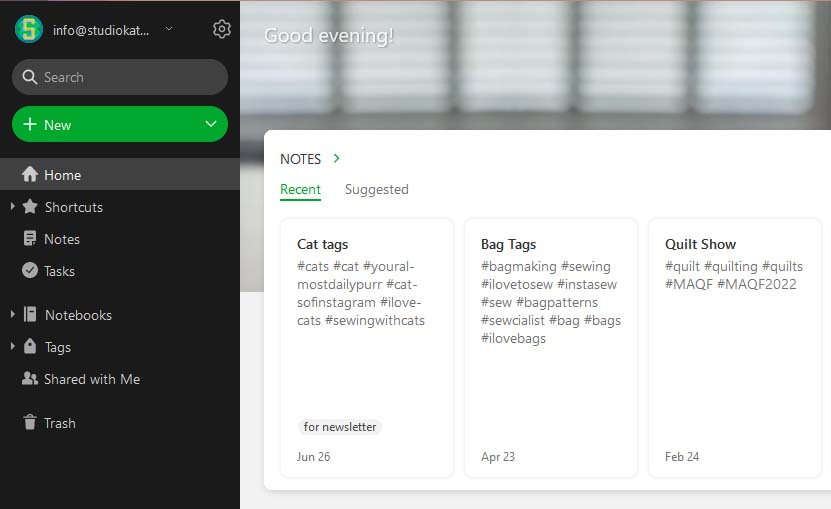

If you have an email account that you use for business then you probably know how much of a “time sink” answering email can be. And I dont know about you but I get a lot of repetitive email questions…such as,
“Do you sell your patterns via pdf download?”
” Where can I find the Fab Shop Hop bunny?
“Where are the pdf tutorials for the pattern I bought?”
“When will my pattern arrive?”
But it didn’t take me long to figure out that the best way to handle repetitive emails is to keep a file of typical answers to questions like these. And even though I often have to make a change or two to these standard replies to personalize them a bit, they still save me a great deal of time over having to write all of my replies from scratch! And by the way… OneNote is a great place to store these (see above… wink wink!).
And now, it’s YOUR turn!
Do YOU have some time saving ways that you streamline your work activities? Because if so I would LOVE to hear about them! And remember, we love reading your comments and answering your questions too, so please feel free to leave either or both in the space provided below.
Check out the best sewing pins with me on Pinterest, join in on discussions or show off your work in our FaceBook Group, or get your daily sewing fix on our Facebook Business Page or get behind the scenes scoops on Instagram, and be the 1st to know about new patterns, discount codes and sample sales by signing up for our monthly newsletter.