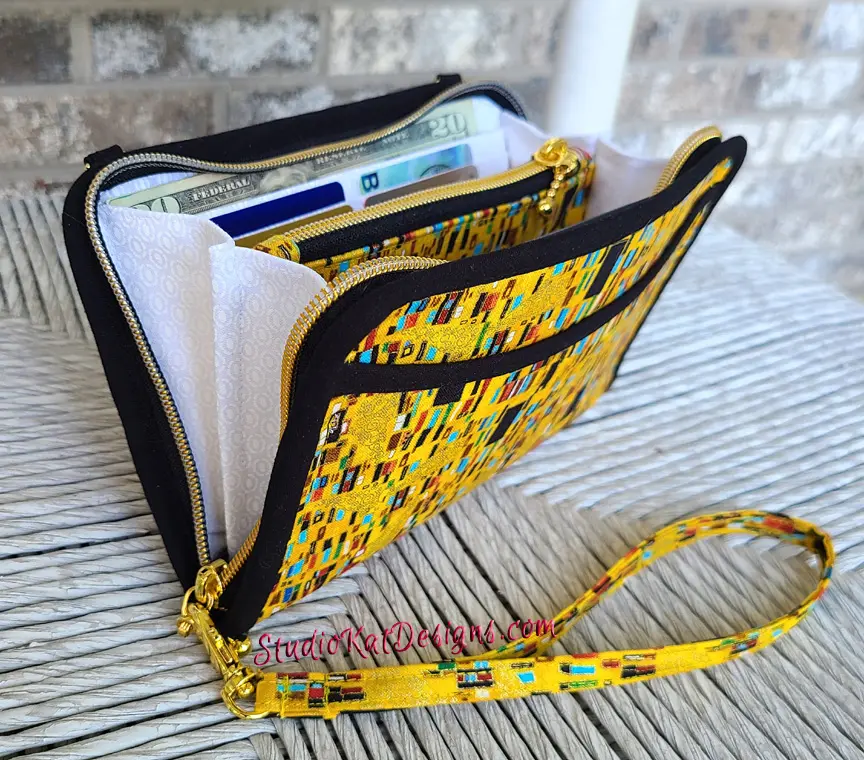So...
in our last post we detailed EIGHT ways in which photography can help grow your business, and as we mentioned in that post, there are some very legitimate reasons that online retailers are hesitant to allow their pictures to be shared. Let's face it, in today’s digital world, it’s easier than ever to steal a photograph. You don’t have to look far on Pinterest, Instagram or FaceBook to find pictures posted without attribution or original links (a big no-no). Maybe it’s already happened to you and your own work. That’s why finding a way to protect your photos is so important—and for many online retailers like myself, that way is watermarking.

So what IS Watermarking?
Watermarking is the practice of overlaying a logo or image on top of your photograph as a way to identify it as yours. The overlay may contain your name, web address, company name, logo, or some combination of these things. Then, when someone reposts or copies the watermarked picture, your watermark goes with it, protecting your connection with the work. Think of it as friendly subliminal messaging. Over time, people will begin to recognize your logo or watermark as a brand in its own right.
First, let's look at the benefits of watermarking:
• for the FREE Product Promotion: Now unless you code your website in such a way that your pictures absolutely cannot be lifted, then I can promise you that you will find them pinned on various Pinterest boards and posted all over FaceBook, but if you check out your website analytics you'll find that these pictures are working hard for you every day bringing traffic to your website! Clearly then, the problem is NOT that your photos are getting pinned, but rather that they might be getting pinned without links, and plain and simple truth of the matter is... there's no fool-proof solution that will prevent this... BUT--- your watermark is like a little roadsign, pointing people to your site.
• to show Ownership: A watermark identifies you with your photos wherever they are reproduced and verifies your ownership. While Pinterest, Tumblr and FaceBook users may still lift your work, at least your name will go with it—so when someone wants to find you, it’s not difficult.
• to Protect your Property: the overwhelming majority of social media users spread content without attribution in pure ignorance, (they either don't know how, or are not aware that they should). Others however, have far less innocent motives. They may in fact be trying to pass your work off as theirs, but if your photos are watermarked, this theft is detered by making it harder for content thieves to swipe your work and pass it off as their own. Please note: watermarking does NOT ensure your work won’t be stolen; however, it's a good deterrent.
• It's EASY to do: Adding a watermark isn’t hard, and it can be done quickly and simply through any photo-editing program. Once you’ve got a logo or image with your name and brand saved, all you have to do is add it to your photos before posting them.
Next, let's examine the downside:
Why you might ask would anyone opt out of using watermarks? Do the drawbacks of watermarking outweigh the benefits? Here’s a look at the downside of adding watermarks to pictures.

• They can be Distracting: It all depends on where you place your watermark. If you place it in a corner or along the side of your photo, it's still possible for content thieves to crop out that part of the picture. This possibility can be greatly reduced by placing your watermark right across your product image, but then you run the risk of distracting your audience with the watermark instead of allowing them to focus on your work. Watermarks may protect your work, but they also may keep viewers from seeing it fully. I generally place my watermark as close as possible to my product without touching it (see photo above) so that it would be pretty difficult to completely crop it away.
• They can be Unattractive: Besides being a distraction, many watermarks are unattractive. They can greatly alter the way an image comes across by corrupting the purity of the original shot.
• It requires extra Work: Adding a watermark to each of your photos isn’t hard, but it is an extra step, and extra steps take time and slow down the publishing process. This alone is reason enough of a reason for some to skip doing it. I try to always watermark my products pictures but I know I could be way more vigilant about other more generic pictures.
And finally, here's HOW to WaterMark your Photos:
• Choose a program to work with. The process is really quite simple. I use Adobe Photoshop to add watermarks to my photos, but there are literally hundreds of online tutorials that will walk you through the process step by step. To avoid an unnecessarily lengthy post, I recommend doing an internet search for "How to watermark image in (program name)." I've included a few FREE online apps at the end of this post to get you started.

• Never work with your originals. Be sure to have a backup copy of your original photo in case you make mistakes that can’t be corrected.
• Choose Your Styling. When it comes to branding your photos, it doesn't matter how you do it: whether you watermark with your entire logo or just the text of your blog's name or port title (see photo at left). I suggest playing around with the font size, color, and opacity in order to get your watermark exactly the way you want it but it’s always a good idea to keep it as neutral as possible. Once you have your watermark how your like it, you’ll probably want to use the same one on all of your images in order to maintain and build your studio identity.
• Decide on your placement. If you are displaying photos that you do not want copied in any form, then I would suggest you place your watermark across the photo. Make sure it’s transparent enough to showcase your photo yet prevalent enough to deter people from stealing the photo. If you do not want to make any changes on the photo itself but still want to watermark it, you can place a small border at the bottom with the watermark. Keep in mind that these are easily cropped so people can still steal your photos but at least you are protected by the warning they read.
• Save your watermark as a file. This will streamline this process for you, making it faster and easier. From now on it will be a simple matter of dropping it into your photo whenever you are ready to add your watermark.
Helpful resources: PicMarkr.com--- Free and very easy to use – Works Great
PicMonkey--- Click link for a good tutorial
So...
Is establishing ownership of your photos and directing traffic back to your website more important than keeping your pictures pristine and pure? And which is more valuable to you? photo protection or saving time? Consider the pros and cons of watermarking and make the decision that works for you.
***************************************************************
And now.... it's YOUR turn!
I'm curious... when you post photos to your various social media sites, are you care to include linkage back to the original source? And remember, we love reading your comments and answering your questions too, so please feel free to leave your comments about posting and watermarking photographs in the space provided below.
****************************************************************
Check out the best sewing pins with me on Pinterest, join our Facebook discussions, get your daily sewing fix and behind the scenes scoops on Instagram, and be the 1st to know about new patterns, discount codes and sample sales by signing up for our monthly newsletter.